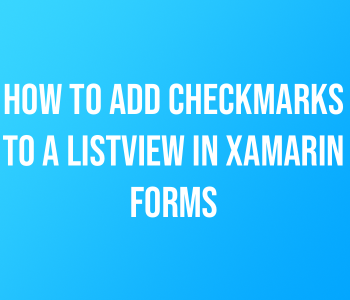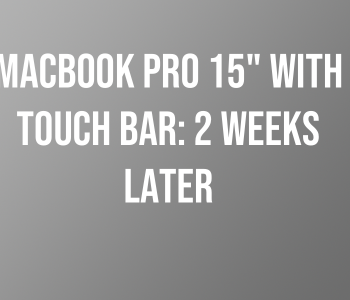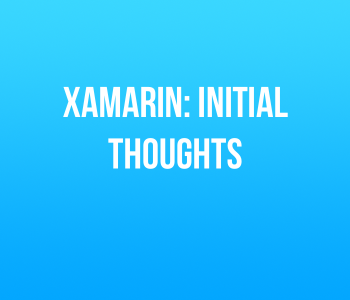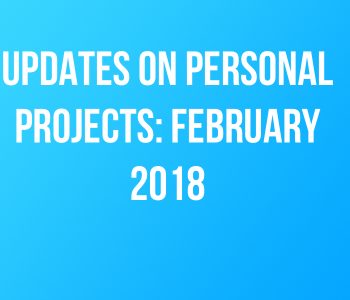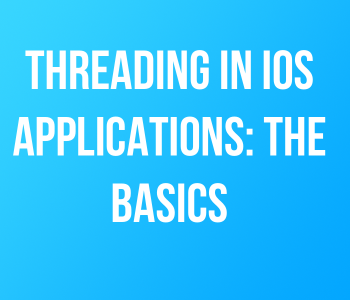.NET
.NET Things to Keep in Mind When Moving your Application…
Over the last couple of weeks, I have made great progress on two apps that I’m writing. Working on these two projects every week has been a personal goal of mine since I started this blog, and I’m excited to see what the future holds. However, this progress means that the development process starts to slow down and the testing phase begins. This past weekend, I spent most of my time getting ready to move my apps into testing mode. During this time, I developed some tips in order to help newer developers get ready for testing.