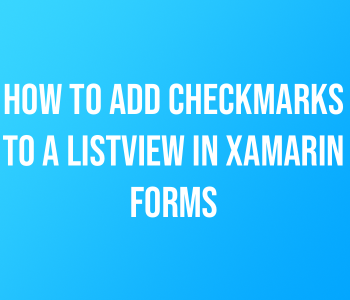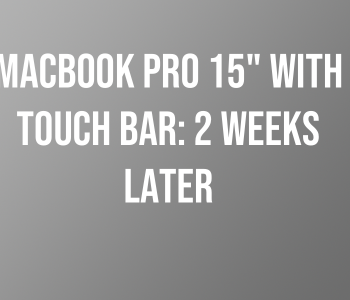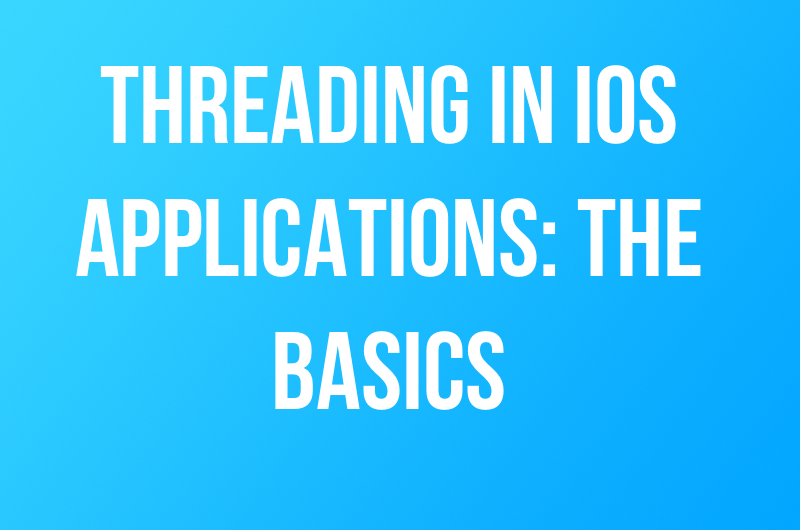 iOS Development
iOS Development Threading in iOS Applications: The Basics
If your new to mobile application development, one topic you should learn early on, is the concept of threading. Threading is a computer science term that handles the order of execution of tasks on the CPU. Threads are usually handled by the operating system. However there might be some tasks that can only be carried out on specialized threads created by the OS. To put things in context, consider the following example. Lets say I create an iOS application that uses a REST API to fetch data about upcoming concerts using location data. When you launch this application, the app freezes, takes a long time to load, and you see a white screen for more than 3 seconds. This is a common example of an app thats not optimized for the use of threads. As a result, you might receive complaints from your users saying that the app is slow or they delete your application all together. After a while, you decide to make some changes.
Upon inspection of your code, you find that your REST call is causing this slow down inside the ViewDidLoad method. you have to remember that in this case your code is being executed line by line. This means when your REST call is carried out, the CPU must finish getting your data before displaying it on screen. After reading this, you may be asking why does this happen? This happens because by default your application business logic and UI are loaded on the same thread called the main thread. Quick operations like simple math and string manipulation are perfectly fine on the main thread, but time consuming tasks like REST calls are not the best option. So how do we fix this? The simplest thing we could do is move this time consuming task to what is called the Background Thread. The Background Thread is a thread designed for complex operations. In return you leave the Main Thread open for UI changes. Here is some example code on how to make this happen.