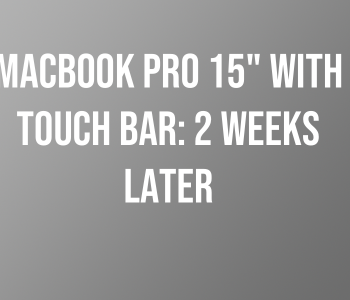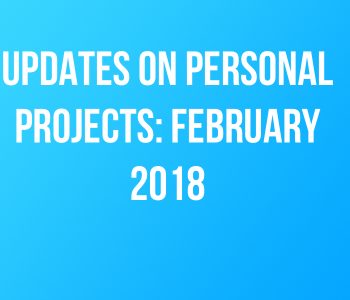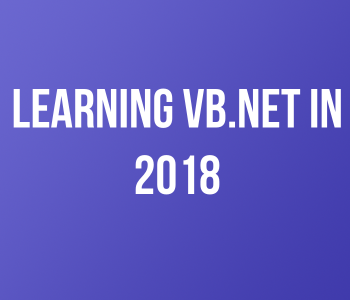Software Development Career
Software Development Career The Gear I Use To Get Things Done
I have to admit, I’m short on time this week. Between going to school, working full time and side projects, I’m a very busy guy. Personally, I do not mind being so busy because I know this hard work is going to pay off in the long run. With that being said I figured it was time to write this post that I have been putting off for a while. This week I’m going to talk about all the gear I use to get things done. This list includes the hardware and software that I use in my daily workflow. Some of the items have an Amazon link in case you wanted to buy them for yourself.