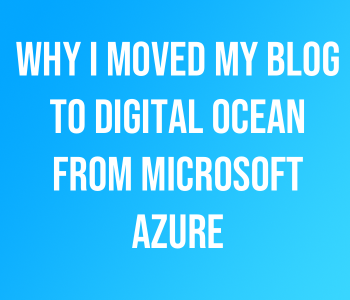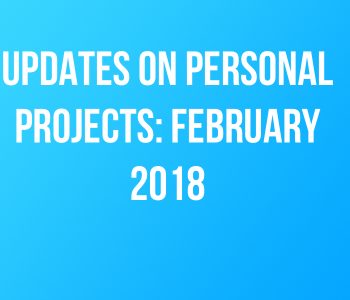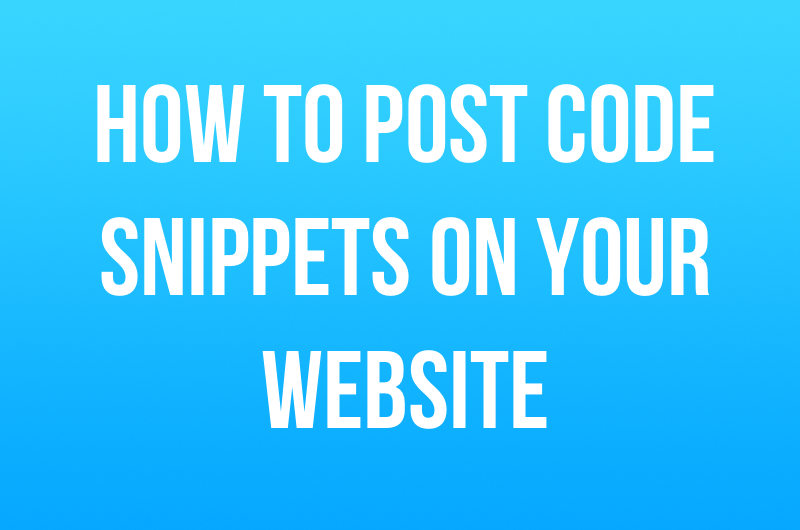 Blogging
Blogging How To Post Code Snippets On Your Website
If you have been following my blog since my first post, you may notice that I have made some substantial improvements to my site to help bring a better experience to my followers and new visitors. While I could make a blog post dedicated to explaining why I made these changes, I figured it would be boring, and perhaps the information would become out dated as time went on. However, I will write about some of the changes I made that you can implement on your blog or website right now.