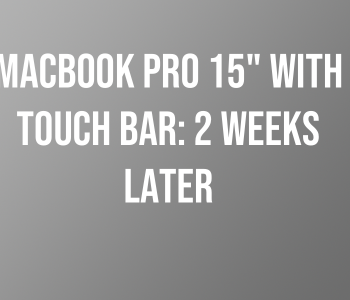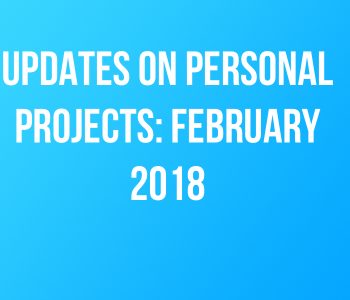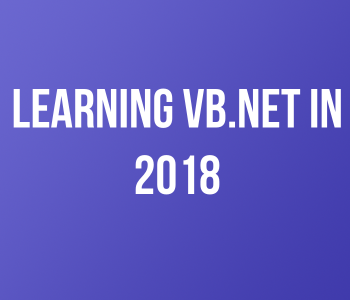Software Development Career
Software Development Career How To Manage Multiple Projects as a Software Developer
As many of you know, I like to stay busy. At any given time I have about two or three software projects going at the same time. Currently, I have 4 projects going right now. These projects include 2 mobile apps and 2 web-based projects. In addition to all of that, I work full time and attend college at night. However, I love being busy with my software projects because it helps me learn new skills and helps me get new client work. With that being said, I still find room in my day to taking care of myself, spend time with my family and to enjoy a good show on Netflix. To achieve a decent work-life balance, I had to develop a system in order to manage my time better in order to make room for my projects. The result is a four-step plan that anyone can follow in order to improve your efficiency.