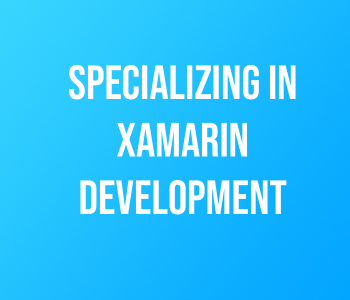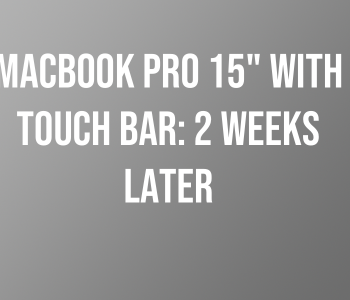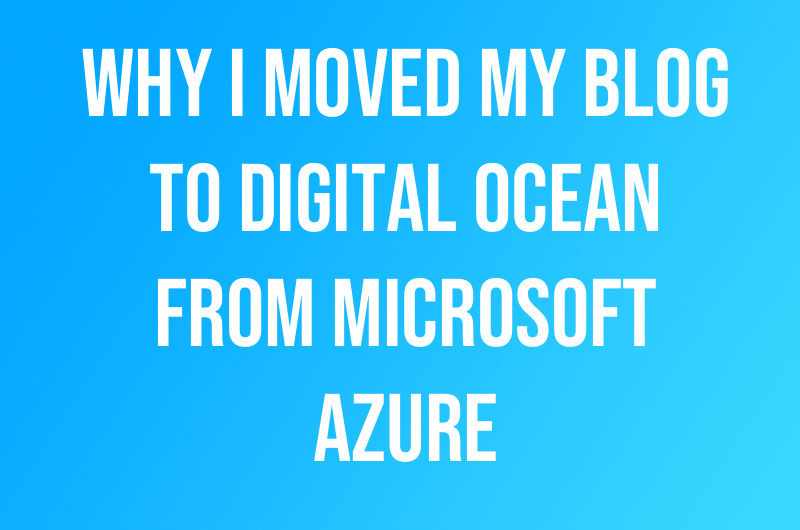 Blogging
Blogging Why I Moved my Blog to Digital Ocean from…
If you haven’t noticed, I haven’t been blogging much lately. The main reason for this is because I was tired of running my blog on a slow cloud provider. Up until this past Friday, I migrated my blog to Digital Ocean from Microsoft Azure. The migration process was super simple and only took about an hour, to get things transferred to my new provider. Before the migration, I was consistently having performance issues with WordPress on Azure. For example, it took forever to publish a simple post, the page would consistently load for a while before I could start writing. Another issue was that updating plugins or other components of my website would cause WordPress to get stuck in Maintenance Mode. The only easy way to get everything working again was to use an FTP client and remove a certain file from the directory structure of my website. However, the main driver for the migration was the price per month to keep a relatively small site like this up all the time. The price was about $200 a month alone. Keep in mind, I also have various servers for the backends for various applications on Azure. After a while, keeping all this up was getting very expensive. I even asked Microsoft what my options were to improve performance and help on how to reduce my price. They had a few good suggestions, which I implemented but it still seemed slow. I had the option to upgrade the server running my blog to something more powerful. The recommended option was out of my price range.